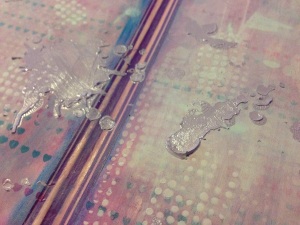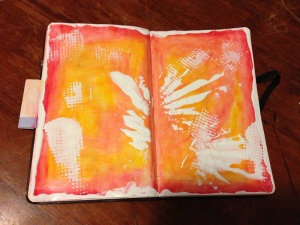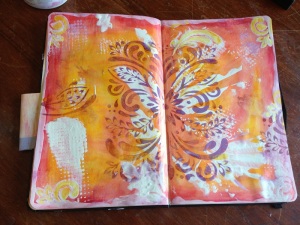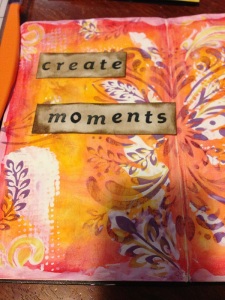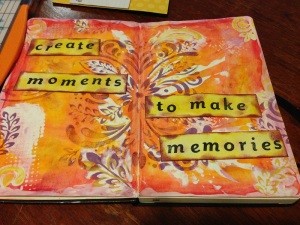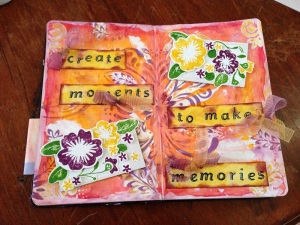Originally I was going to just stop at the sentiment tags and call the layout complete, but I decided I didn’t like the gaps in either corner so I thought I would make a photo frame and have flowers inside it. This embellishment really didn’t turn out how I had originally thought, but I’m happy with the end result even though it wasn’t what I had envisioned.
My original thought was to to cut a piece of white card stock in a rectangle shape and use distress ink on it and then cut a smaller piece of black card stock in a square and place it in the top section of the rectangle to make it look like a photo. And then when I was rummaging through my supplies I found some pre-made photo frame embellishments that my mother-in-law bought for me.
So I thought, ‘yay – time saver I’ll just use that instead’. The white frame part was very glossy though, so I didn’t think the ink would work to well on it and I was having second thoughts about using the inking technique again anyway. I thought it might just make it all blend in too much or be too repetitive.
So I left the border crisp and white and then I cut a square of white card stock and placed it over the black to create an all white background.
I stamped a whole bunch of flowers on scrap pieces of white card stock using the Simon Says Stamp Exclusive Set of Stamps “Flowers On My Mind” from the Simon Says Stamp Card Kit 2015 (which I totally loved, by the way, and has been my favourite so far).
I stamped them in the matching yellow and purple colours using the Tim Holtz Distress Ink in the Mustard Seed and Seedless Preserve. I stamped the leaves, also from the the Simon Says Stamp “Flowers On My Mind” stamp set, using the Tim Holtz Distress Ink ‘Mowed Lawn’.
The stamping was a bit rough and splotchy, but I kind of liked the effect so I didn’t try and touch it up or fix it at all. I used a pair of scissors to fussy cut all the flowers and leaves out and then I started to arranged them on the two photo cards I had.